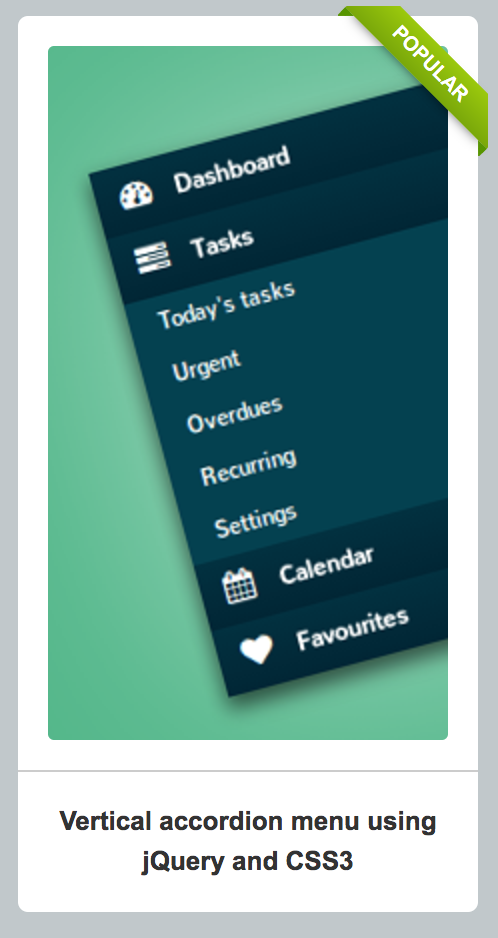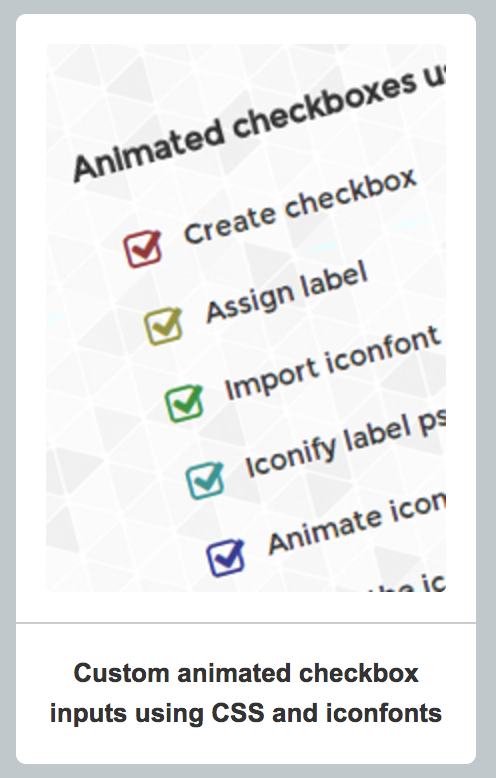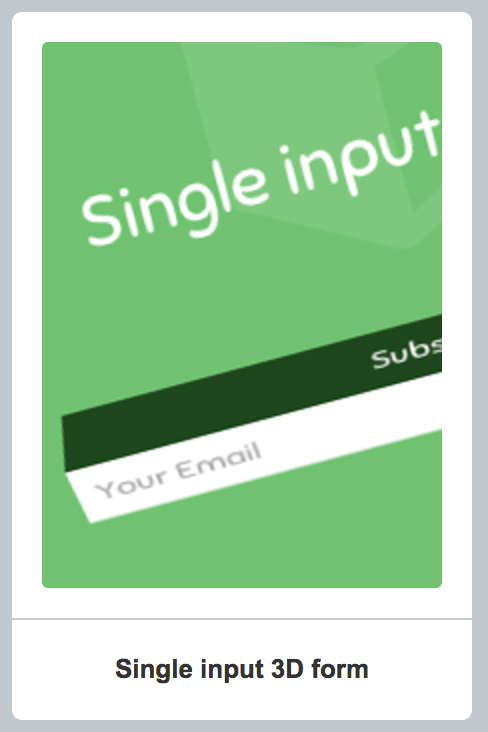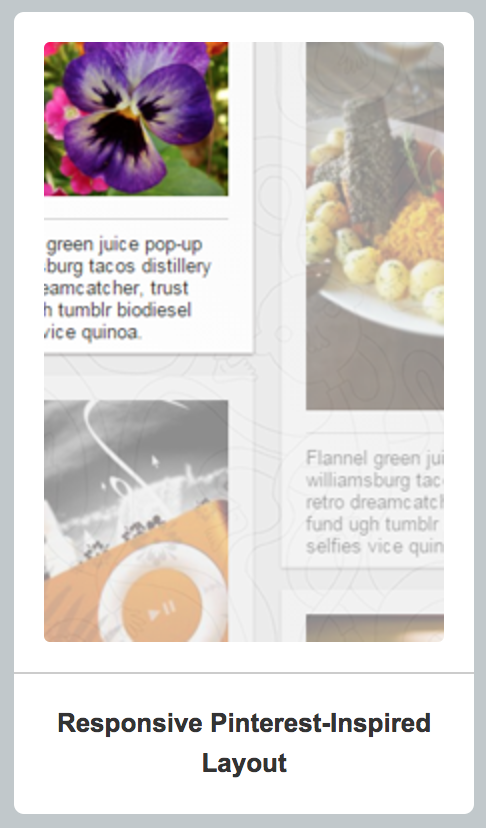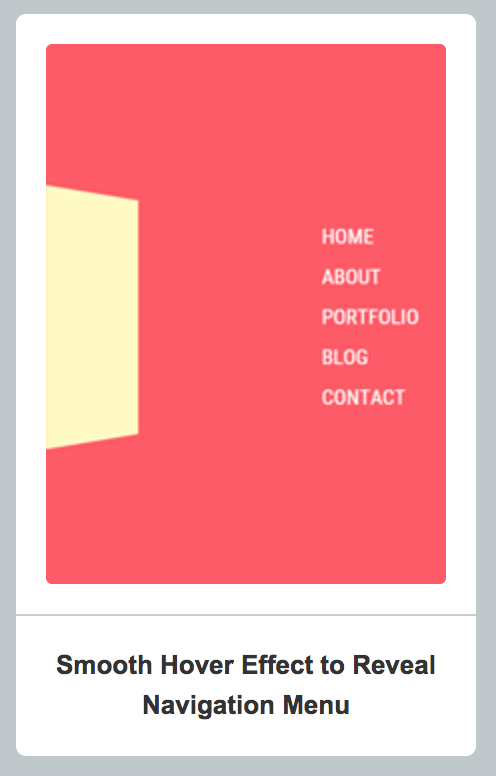
The CSS tutorial site The Code Player offers really cool and unique tutorials that can help you to learn and understand CSS in a meaningful way. What makes The Code Player’s tutorials so unique is that instead of just download a file or viewing lines of code and a finished product, the tutorials are interactive because you get to see the projects being coded in real time. Not only do you get to watch as the code is “typed” in front of your eyes, but while the code is being typed, you get to watch what each line of code contributes to the overall product. It’s pretty neat. If you’re interested in using this method to learn some cool CSS techniques, check out this list of our top 5 favorite snippets from The Code Player.
This tutorial uses jQuery and CSS to create an accordion menu that is both interactive and animated. When you click a menu item, the sub-menu items smoothly slide down to reveal themselves. Click the menu item again, and the slide back up and disappear. This snippet would be a great addition to any project.
This walkthrough demonstrates a really cool way to use icon fonts. Using Font Awesome as the source for the stylized check marks, this tutorial also uses smooth CSS animations and transitions to make sure the checkbox user experience is top notch.
This one might not be quite as practical as the other snippets on this list, but what it lacks in practicality it makes up for in cool. Watching how the 3D effect is achieved using this interactive platform is both informative and really interesting.
4. Navigation Menu with Hover Effect
This walkthrough plays with perspective and hover effects to add a unique twist to standard navigation menus. Definitely a cool and modern effect to add to any project.
5. Responsive Pinterest-Style Layout
Because of its ease of use and practicality, the Pinterest-style grid layout is still trending for a lot of people. If you’ve wondered what the best way to go about implementing a layout like this in your projects is, check out this tutorial (plus, it’s totally responsive!).