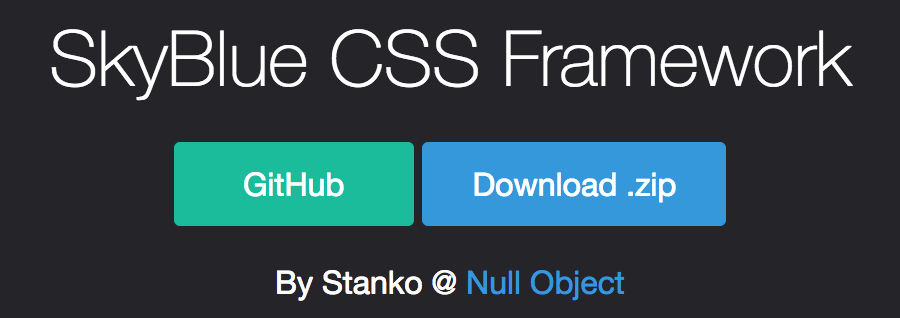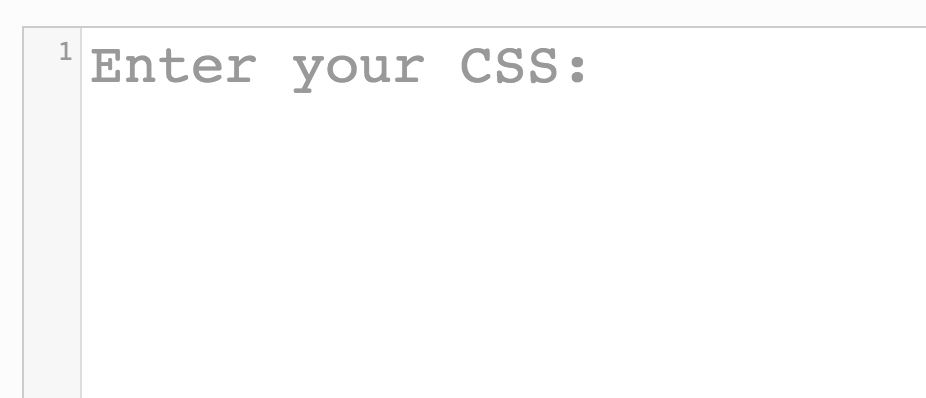
If you’re just beginning to learn CSS, it’s possible that you might find yourself feeling overwhelmed and unsure of where to begin, and if you’re writing your code properly and following CSS best practices. Luckily there are dozens of free resources and tools available online for you to use to check, validate, and maintain your code. What follows is a list of 5 of the best, most helpful CSS resources and tools that will help new CSS developers realize their full potential quickly and painlessly.
1. Sublime Text
Sublime Text is one of the most popular text editors around. Developers love it because of the formatting, the numerous features that make writing code just a little bit easier, and the fact that it’s free.
SkyBlue is a lightweight responsive framework that will serve as a great starting point for developers who want to create a mobile friendly site quickly and easily, but find something like Bootstrap a little overwhelming in terms of styles, themes, and options. Like Bootstrap, SkyBlue uses a grid layout system to maintain its responsive structure, and comes with inherent stylings for elements like buttons, forms, and tables.
3. Layer Styles
Layer Styles is an open source program that can be used in your browser to create effects like shadows, blurs, border, border-radiuses, and background effects. Create the effects similarly to how you would using a program like Photoshop, and watch the changes happen before your very eyes. When you’re satisfied with your final product, you can have the CSS code generated for you.
4. Pleeease
This program allows you to add your plain CSS to an editor to be optimized for different circumstances. You can choose to include optimization for different browsers by adding prefixes to your code (like in the example above), convert rem sizes to pixels, and much more.
Use this tool to put the finishing touch on all your CSS code. When you copy and paste your CSS into the Beautifier, it’ll format your code so that it adheres to CSS style and formatting rules, and will ensure that the format of your CSS adheres to all CSS best practices. It also gives you options for how you might like the code to be formatted in terms of spacing, lines, and wraps.